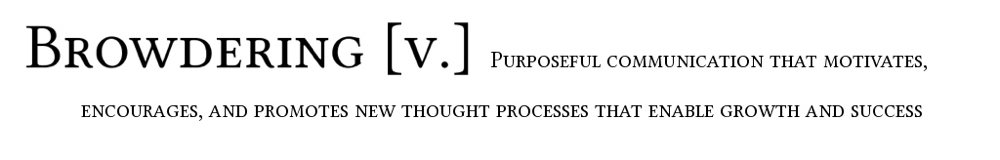Let’s face it - there is too much to do. We have a constant onslaught of data coming our way, endless data to plough through and somewhere in that mess we’re also supposed to get some work done.
As physical therapy practice managers and owners, we also have the challenge of needing to provide service to patients to generate revenue. We’re - literally - paid for our time, but also typically are shouldering a management job that could be a full time job in itself. Here are some tools that I use to help me get things done more efficiently.
Gmail’s Important and Unread Inbox. Our companies use Google apps for our email services. This lets us ‘live’ in Gmail for our work email. Since most of us use Gmail for our personal email accounts, all of our email can be in one place. The Important and Unread inbox filters our the unimportant emails that land in my account. Google learns what I pay attention to and over time becomes more and more successful at deciding what is important and what is not. For example - if I regularly delete an email from a particular person without opening it - not important. If I regularly open and reply to an email - likely more important. Once each day I go to the ‘unimportant emails’ - scan them and delete them all at the same time. Here is how to set this up.
Zoom Meetings. I love video teleconferences - especially for larger groups. There’s something about seeing everyone’s face and being able to share a screen that makes having meetings work better. I also hate paying for things I don’t use all the time. Enter Zoom meetings. You can have a video meeting with a bunch of people (I couldn’t find a limit but we’ve had a dozen on without a problem), share a screen and all the other things you might expect for free. One catch - you have to keep your meeting under 45 minutes (not a bad idea anyway). Need more time? Upgrade for $9.99/month.
Nozbe . Nozbe is my to-do list of choice across all of my devices. It does a bunch of useful things, but there is one feature that keeps me using it. My Nozbe to-do list has its own email address. My inbox used to stay full of things that I needed to reference later. You know - that email with the attachment you are saving? I would keep that unread until I had dealt with it. Now I just forward the email to my Nozbe account. Nozbe creates a to-do item and adds the attachment. If there is an entire conversation the previous emails are added as comments to the to-do item. This has been so useful that I have an entire to-do list called ‘Attachments I will need later’. It does a bunch of other things but this is the feature that keeps me using it.
. Nozbe is my to-do list of choice across all of my devices. It does a bunch of useful things, but there is one feature that keeps me using it. My Nozbe to-do list has its own email address. My inbox used to stay full of things that I needed to reference later. You know - that email with the attachment you are saving? I would keep that unread until I had dealt with it. Now I just forward the email to my Nozbe account. Nozbe creates a to-do item and adds the attachment. If there is an entire conversation the previous emails are added as comments to the to-do item. This has been so useful that I have an entire to-do list called ‘Attachments I will need later’. It does a bunch of other things but this is the feature that keeps me using it.
Doodle. One of my recurring tasks is to have 1 on 1 meetings with all of my directors each month. These are busy people who have patient schedules trying to schedule with me (a busy person with a patient schedule). I used to spend an inordinate amount of time making this happen until I found Doodle. This free app allows me to block out times I’m available, put out a survey and then my directors can pick the time that works for them. Its one step instead of 376 emails. Trying to schedule a single meeting for 6 people? It does that too - again saving the giant email chain or requiring a phone call to set a time for a phone call.
Waze. To get from our clinic in Georgetown to Central Austin can take me 30′ or it can take me 90′. Sometimes traffic creates unavoidable problems, but I’ve found an app that has made it much easier to find the fastest way during peak traffic times. Waze uses traffic data and crowdsourcing to send you down the path of least resistance. Side benefits? You occasionally see back roads you didn’t know existed, and you can set the GPS to sound like Elvis. “uh - Turn Right, Baby”. It takes some trust to hit the back roads, but Waze hasn’t failed me yet.
What are your favorite technology tools?